初始化hive元数据库时出现 time zone错误
错误
- 初始化hive元数据库的时候,很容易出现time zone的错误,如下所示:
.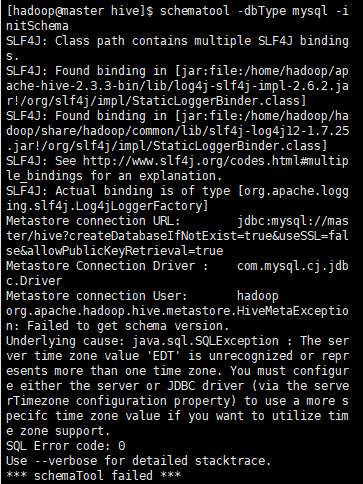
解决方法
(1)使用 mysql -p 命令启动mysql
1
mysql -p
(2)在mysql中执行show variables like ‘%time_zone%’;
1
show variables like '%time_zone%';
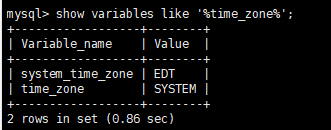
- (3)输入select nows();
1
select nows();
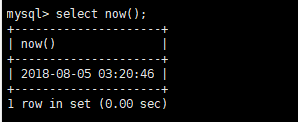
- (4)退出mysql,在终端执行date命令
1
date
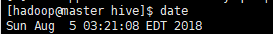
- (5)在mysql中执行 set time_zone=SYSTEM;
1
set time_zone=SYSTEM;
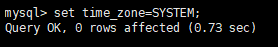
(6)执行 set global time_zone=’+8:00’;
1
set global time_zone='+8:00';
(7)执行 flush privileges;
1
flush privileges;

